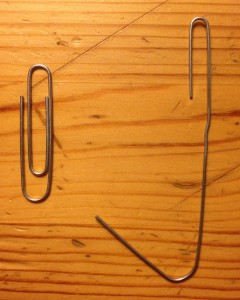Ham Radio Communications has two forms of conversing – Rag Chew and Tactical. During events, Tactical Communications is essential to brevity and increased bandwidth. It also creates a clearer, repeatable, message to the end user.
As a professional pilot, where all instructions, permissions and clearances take place via radio with numerous other airplanes on the same frequency, standardization and brevity is imperative. This is what we call “Snappy Communications”. Of course, it is totally opposite of friendly conversation to make friends and kill (air) time. We have all heard the ham operator who needs 2 minutes to say 20 seconds worth of information. In aviation we all work with a document called the “Pilot / Controller Glossary“. Although friendly, very little is left to slang. Sequence of information is consistent. Listen to JFK Controllers here. This is a live feed and is dependent on actual activity.
During an event the unforeseen will happen. How well do we react? The following link is from Air Traffic Control during the horrible Las Vegas shooting. Listen for the standardized phraseology used in aviation. Clear, concise, easy to understand AND in the same predicatble format (sequence and nomenclature). Las Vegas ATC Audio track. The ATC controller is a super-effective Net-Controller. All ATC clearances are in a standardized format, even with small talk in between. The first part of the audio is from the Local Controller (called “Tower”). He owns the airspace surrounding the airport and all active runways. The second part is from one of the Approach Controller. Everyone is calm and sympathetic and methodical during pressure.
The following guidelines outline steps everyone need to take to help speed the information exchange and indicate when someone has completed using the radio channel. The guidelines are as follows:
- Time Out Timers…YES! 60 seconds go quick, but 120 seconds are plenty!
- Pause 2 seconds Before Talking… ALWAYS
- Order of the Exchange (Who you are calling, Who you are, What is the message – the 3Ws)
- Station Identification at the end of transmission (or 10 minutes)
- Three Levels of Traffic
- Listen, Think THEN Talk
- Monitoring your Assigned Channel
- How Big Paper Clips Stop Stuck Microphones
1 – Time Out Timers…YES!
Every year without fail there are at least one or more instances of a stuck microphone on one of the radio nets. This grinds progress to a haul on the affected net while time gets wasted finding the radio with the issue.
You MUST turn your Time Out Timers ON!
Simple steps by all ham radio operators working the event will be taken to prevent this issue. All radios must have a time out timer and have it activated. This includes YOUR radio. If you do not already know how to do this on your equipment take a moment BEFORE the event to figure it out. Every radio has a time out feature. This MUST happen on your equipment and your follow volunteers equipment.
Setting your equipment’s time out timer to 1 minute or less helps with:
- Stuck Microphones
- Radio Problems
- Prevents your issue / error from tying up the Net
| Set All Time Out Timers On Your Equipment to 2 Min or less |
The simple step of setting your time out timer prevents problems and embarrassments during the event.
2 – Pause 2 Seconds Before Talking… ALWAYS
Most of the ham radio repeaters on the ride get linked together. Because of this it takes a moment to pull up the links when you first key your radio. You need to make sure that you PAUSE 2 SECONDS between keying your microphone and beginning to talk. If you do not pause 2 seconds before speaking first part of your transmission will be lost.
| GOOD = Keying Your Radio and Wait 2 SECONDS Before Talking |
| “NetControl From BreakPoint 5 – we have an Emergency” |
| BAD = Keying Your Radio and Talking Right Away |
| “Net Control we have an Emergency” |
You will see that in the second example that Net Control does not hear the full message and does not know the location of the emergency. If you do not pause 2 seconds the receiving station does not hear the entire message.
3 – Order of the Exchange
Knut’s 3 W’s
- Who Are You Calling – e.g.: “Net Control” or “Medical” etc
- Who Are You – e.g: “Aid 5” or “Sag 3” etc.
- What is Your Message
- At the End add Your Id – e.g.: “N1ATP”
Any time a station needs to call another station and share information with each other is called an ‘exchange’. There is an order to this exchange to best move the information and indicate when the radio channel is clear. This order will be used on controlled nets (a net control present) and un-controlled nets.
Controlled Nets (Net Control Station Present)
- Verify the radio channel / frequency is CLEAR (don’t just start talking)
- Start with Tactical Call calling Net Control
- You – “Net Control from Com 2”
- Net Control Acknowledges your Tactical Call and gives Permission to Call Other Stations
- Net – “Go Ahead Com 2”
- You – “Need To Make A Direct Call”
- Net – “Make Your Call”
- Call the Station you want to talk to using THEIR Tactical Call and YOUR Tactical Call
- You – “Sag 5 From Com 2”
- Sag – “Sag 5, go ahead”
- Make the Exchange with the Station you Called
- You – “Sag 5, Please check your van for a cell phone. Rider at the Break Point you just left believes they left their phone in your vehicle, over”
- Sag – “Received Com 2, we will check at the next stop and get back to you”
- End the Exchange using both your Tactical Call followed by your FCC Radio Call Sign
- You – “Received, Com 2 – N1ATP” (ID is IMPORTANT!)
- Sag – “Sag 5 – KE5FGA” (ID is IMPORTANT!)
Semi-Formal / Tactical Nets (Simplex / Scooter Net)
- Verify the radio channel / frequency is CLEAR (don’t just start talking)
- Call the Station you want to talk to using THEIR Tactical Call and YOUR Tactical Call
- You – “Sag 1 from Com 2”
- Sag – “Com 2, Sag 1 go ahead”
- Make the Exchange with the Station you Called
- You – “Sag 1 when you reach Break Point 3, please stop at the SAG Stop. The team has some questions for you. Over”
- Sag – “Sag 1 Received. KC5ICO” (ID is IMPORTANT!)
- Each station ends the Exchange using their Tactical Call followed by FCC Radio Call Sign
- You – “Com 2 – N1ATP” (ID is IMPORTANT!)
4 – Station Identification
Amateur Radio Operator are licensed by the Federal Communications Commission (FCC) to operate their station. Part 97 of the Code of Federal Regulations (Title 47, Volume 5) outlines the rules and regulations under which Amateur Radio Stations must operate. All Amateur Radio Stations MUST identify their station at the end of their changes and every 10 minutes if the exchange is longer when operating on Amateur Radio Frequencies.
Working an event does NOT remove the FCC station identification requirements.
Every station working the BP MS150 has an assigned tactical call sign. Tactical calls are used to initiate communications between stations and more easily identify them. Amateur Radio Stations will still be expected to use their FCC Callsign at the end of all exchanges or every 10 minutes if their exchanges are longer (while on amateur radio frequencies). The use of your FCC Callsign at the end of an exchange satisfies your FCC identification requirement but also is a clear indication that you are completed with your exchange.
Your exchanges should look something like this:
- Start with YOUR Tactical Callsign
- “Net Control From Box 8”
- Have your exchange
- End with YOUR Tactical Call and then your FCC Callsign
- “Box 8 – N5XFD”
5 – Three Levels of Traffic
During the BP MS150 radio traffic is classified into three levels of traffic as follows:
- Emergency
- Priority
- Routine
“Emergency”
Messages that involve the immediate risk of loss of life, serious injury, or threats of major property loss.
“Priority”
Messages that do not rise to the level of Emergency, but are important to the event. “The ice truck just turned over” is an emergency message if there is someone injured. It is just a priority message otherwise.
“Routine”
Messages of general information, such as “Break Point X needs more water”.
Prior to initiating your radio communication you should decide what level of traffic it is. Emergency traffic can interrupt lower levels of traffic (i.e. 2 & 3). This is done by a station by transmitting the phrase “Break Break”.
Net Control or the Houston Command Post may, during emergencies, declare a particular net closed to all but Emergency traffic (or in some cases Emergency & Priority). Listen carefully to your net and move lower traffic levels to another net until the special condition has ended and the net is open to all traffic.
Leave Breaks Between Transmissions & Listening
Remember to leave breaks between your transmissions so that your traffic can be interrupted for emergency related communications. We can not emphasize enough how important it is to LISTEN to your Net and know the status of the Net you are assigned to. It is important that you monitor your assigned Net at all times.
6 – Listen, Think THEN Talk
We want to hear clear, concise, and to the point traffic on the radio during the event. Some Amateur Radio operators can be very long winded on the radio. They can take a 5 word sentence and turn it into a 100 word essay. We do not want to hear this during the event. It unnecessarily ties up our radio channels.
What we WANT to hear:
“Break Point 5’s Manager is asking ETA of requested ice delivery, Over”
What we DO NOT want to hear:
“Uh… this is Break Point 4. It is not raining here yet but it looks like it might start soon. Oh look at that bike! um… yeah the Break Point Manager wants to know (muffled ‘what was that’) when does he get more ice? We are getting rather low and it is really hot here”
7 – Monitor Your Assigned Channel
Every communications assignment has a primary Net that must monitored at all times. It is important that you keep your ear to this Net so that other stations can easily contact your assignment. You should not be channel surfing during the event, you will miss a call for you.
How do I know what Net I must monitoring? That information is in the Comm Plan.
8 – WellFare Check
The Net Controller / Coordinator is also tasked with checking on the wellbeing of the radio operators. Every 1/2 hour so (s)he will check in with as many stations as possible just to make sure everyone is OK. It is important that every communicator is self-sufficient with enough water and nourishment (protein bars) to maintain the shift.
9 – How Big Paper Clips Stop Stuck Microphones
It sounds funny, but a big paper clip goes a long way to solve some stuck microphone issues. You need to hang your microphone somewhere so you are not tempted to place it in your cup holder. If you place it in your cup holder then the PTT button on the side of the microphone gets pressed and then bad things start to happen.
So grab a large paper clip and do the following:
The larger hook is what you hang the microphone on. The smaller hook gets used to hang the paper clip off the sun visor. It keeps the microphone in an easy to use location and it is out of the cup holder!